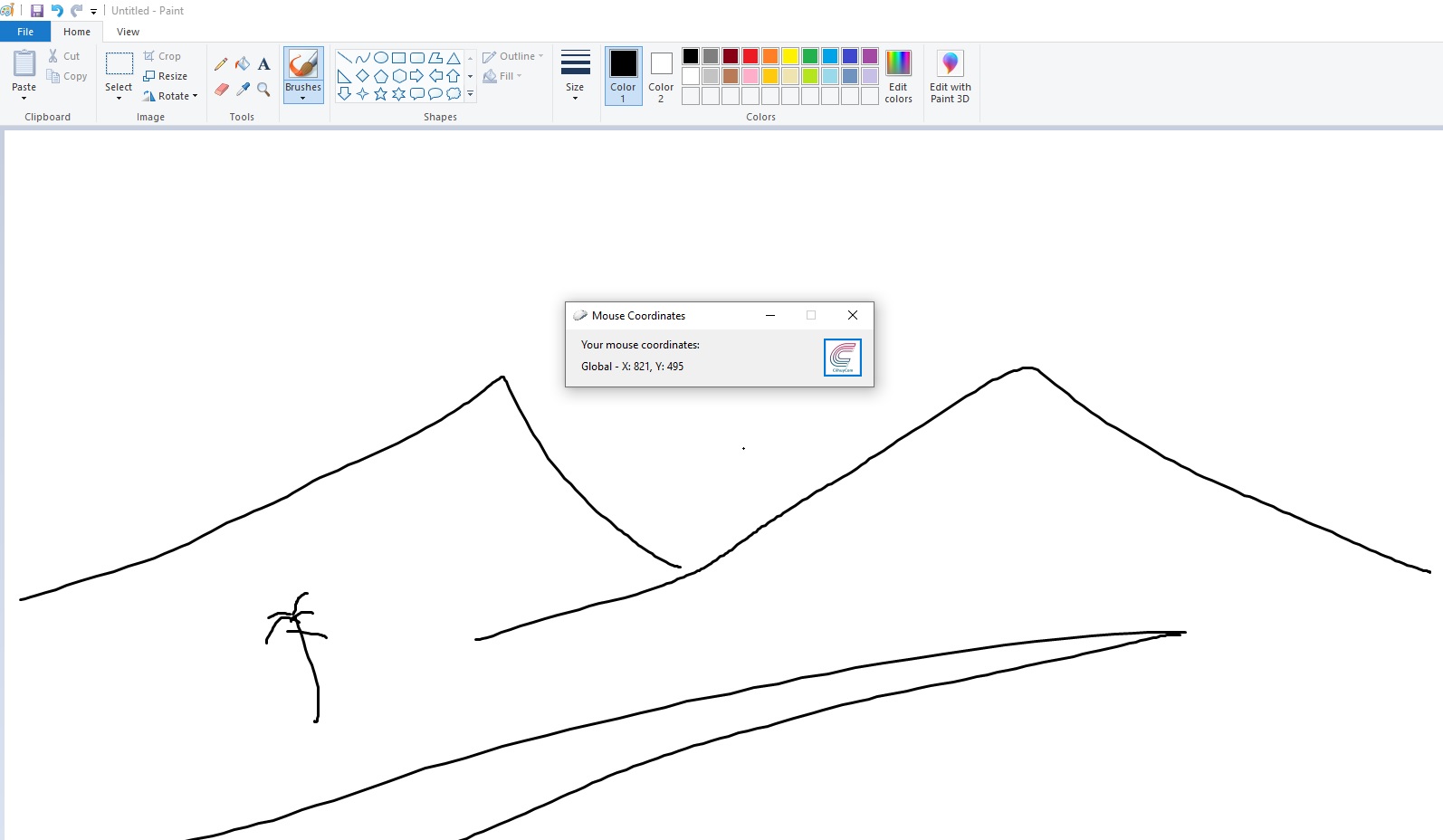Ever needed to know the exact position of your mouse on the screen? Whether you’re designing a UI, developing a game, coding layouts, or just curious about pixel coordinates—there’s now a simple and lightweight solution: My Mouse Coordinates.exe.

🖱️ What Is My Mouse Coordinates.exe?
My Mouse Coordinates.exe is a tiny Windows app that displays your mouse’s X and Y coordinates in real time as you move it around the screen. Just launch it and watch the numbers update live. No complicated menus, no setup—just plug and play.
⚡ Key Features:
- Super lightweight – Won’t slow down your PC.
- Portable – No installation required.
- Real-time tracking – Coordinates update as you move.
- Perfect for devs, designers, or curious users.
👨💻 Who’s It For?
- Web and app developers who need precise pixel positioning.
- UI/UX designers working on layouts and alignment.
- Game developers placing assets with accuracy.
- Anyone who wants to know exactly where their cursor is.
📥 Download It Free!
Ready to try it out? Grab it here:
👉 https://drive.google.com/file/d/1-PHKFIKfFgPyo23Vkv2z0_Ww06YbycaE/view?usp=sharing
If you find it helpful, feel free to share it with your friends or fellow developers. You never know who’s been looking for a tool like this.
Got ideas for new features? Let me know—I’d love to hear your thoughts!