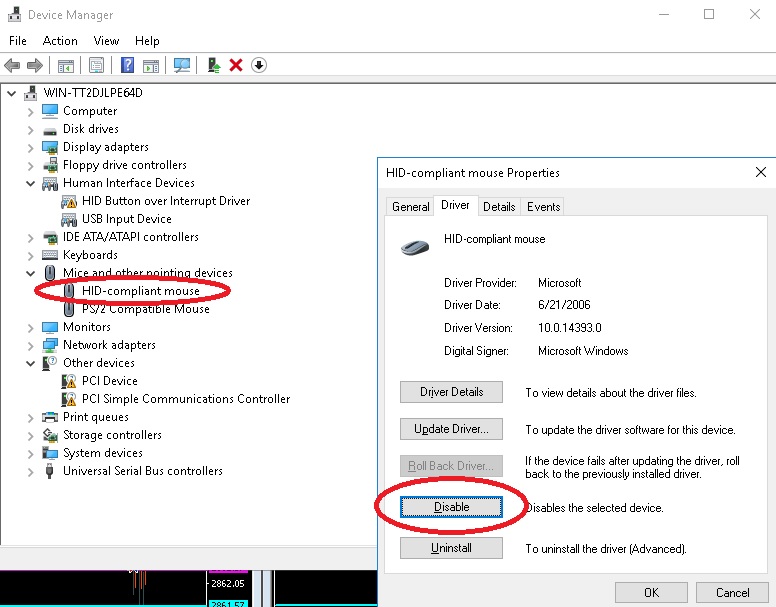Is this thing ever happened to you when you are working and controlling your VPS using VNC but your mouse not working / not moving? If you keyboard still working, you are lucky. Because you can solve this problem easily without restarting your VPS.
Press window button on your keyboard and type “device manager” then you need to navigate to your mouse item, press right arrow and open up your mouse device, then disable and enable it. That way the problem will be solved easily.